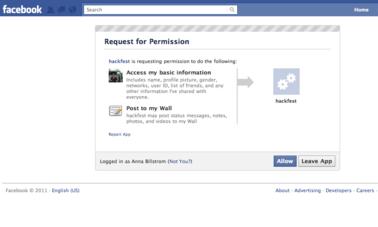Making a Simple Facebook App in 20 minutes
Create a simple app using OAuth2, iFrames, and the Facebook Social Graph.
Create app
Go to Facebook.com/developers/createapp.php.
Type in your ideal app name, accept the terms. Pass the kaptcha. You are not just a robot!
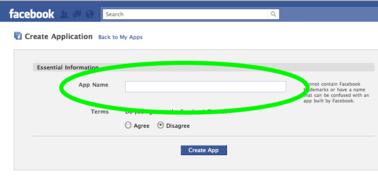
Create paths
On the developer page, select “Facebook Integration”.
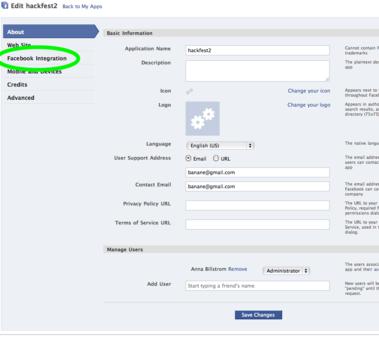
Create:
Canvas page: The application’s location on Facebook
Canvas url: The applicaiton’s location on your server
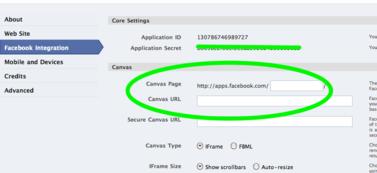
Get keys
Facebook will display the application page, and when you select “facebook integration” again you will see the following keys. Keep this page open in a browser while we go to your local web directory and edit files there.
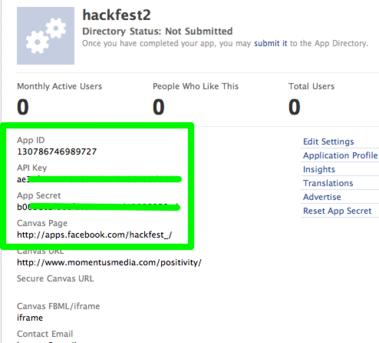
Create url
Above, when you created “Canvas URL” you should have entered a real directory on your server. We will now edit the index.php page, in that directory.
Add App ID to the index page, near the top, as a constant:
<?php define('FACEBOOK_APP_ID', '[your app id]'); ?>We are constructing a url that will call Facebook’s authentication service. Include: our app ID, permissions, and the next landing page, or, the “redirect_uri”, in the querystring.
$redir_uri= FACEBOOK_URL."getPopularity.php";
$perms = "publish_stream";
$url = "https://graph.facebook.com/oauth/authorize?
client_id=".FACEBOOK_APP_ID."&
scope=".$perms."&redirect_uri=".$redir_uri;Start the authentication with a redirect
Now, use the URL you created. It will first contact Facebook Oauth2, confirm that your app is official, get permissions from the user, then continue to your local app page. Include this html in the index.php page to start the redirect to Facebook.
<html>
<script>
</script>
</html>
Asking Permission
This is what the user sees, accessing index.php:
Coding the app
Now that the user has authenticated us, open up the redir_uri page - getPopularity.php- and start coding.
Include the PHP SDK library, instantiate the $facebook object, and make your first call to the Facebook Open Graph.
<?php
include("/var/www/my_app/libraries/facebook.php");
define('FACEBOOK_APP_ID', '[your app id]');
define('FACEBOOK_SECRET', '[your secret]');
$facebook = new Facebook(array('appId' =>FACEBOOK_APP_ID,
'secret'=>FACEBOOK_SECRET, 'cookie' =>true, ));
try{
$me = $facebook->api('/me/');
echo "My Facebook UID is: ".$me["id"];
} catch(FacebookAPIException $e){
echo "Error using graph: $e<br>";
}
?>More interesting calls…
Let’s use the graph to get some social info:
// make the content a bit dynamic
$adjArray = array('so many','quite a lot of','lots of','tons of',
'a helluva lot of', 'many many many', 'an insane amount of',
'beaucoup de', 'quite a grand amount of', 'a huge load of');
$i = rand(0,count($adjArray)-1);
$adj = $adjArray[$i];
try{
$friends = $facebook->api('/me/friends');
echo "You have ".count($friends["data"])." friends. Awesome.
That's ".$adj." friends!";
} catch (FacebookAPIException $e){
echo "Sadly, I'm unable to see your friends: $e";
}Sharing
To share the information- include the following in the HTML portion of the page. Add a button click with “onClick=publish()”. This is the Javascript SDK, GUI element, which I like, from a user expeirence perspective, better than using the PHP server-side version.
<script type="text/javascript">
function publish(){
var url = 'http://mysite';
var media = [];
var imgSrc = 'http://static.howstuffworks.com/gif/cannes-crowds.jpg';
media.push({'type':'image', 'src':imgSrc, 'href':url});
var name = "I am Super Popular";
var description = 'I have <?=count($friends["data"])?> friends.';
var actionLinks = [{ 'text': 'Popularity', 'href': '<?=FACEBOOK_URL?>' }];
var attach= {'name':name, 'description':description,'href':url, 'media':media,'properties':''};
FB.ui({
'method': 'stream.publish',
'attachment': attach,
'action_links': actionLinks }, function(response) {
}
);
}
</script><a onclick="publish()">Publish</a>
<script src="http://connect.facebook.net/en_US/all.js" type="text/javascript" charset="utf-8"></script>
<div id="fb-root"></div>
<script type="text/javascript" charset="utf-8">
FB.init({
appId: '<?= FACEBOOK_APP_ID ?>',
status: true,
cookie: true,
xfbml: true
});
$(window).load(function() {
FB.Canvas.setSize();
});
</script>
</body>
</html>
- Facebook Open Graph API Overview, and Reference
- PHP SDK
- Facebook Authentication
- FB ui / Javascript SDK
Test Your Popularity
Helpful Resources
FB API Reference
FB Graph Overview
FB.ui / FB JS SDK
FB PHP SDK
Category: App Development, Facebook
About the Author
I'm a developer with Momentus Media. I've done the gamut of OLAP DB modeling to iPhone development and Ruby on Rails. Now, I'm in the fast lane of rapid, viral app development on Facebook.View Author Profile
-
Wasif
-
http://www.banane.com banane
-
http://twitter.com/SusanPotter Susan Potter
-
http://www.brittanymlaughlin.com/ Brittany Laughlin
-
xDragonZ
-
http://www.banane.com banane
-
http://www.banane.com banane